jemterをコマンドラインで起動する。
jmeterをコマンドラインで実行しようとするときのオプションをちょいちょい忘れるのでメモ。
sh apache-jmeter-2.8/bin/jmeter.sh -n -t hogehoge.jmx -l log.jtl
ログファイルに結果が出力されるので、Guiモードで起動してサンプラーで読み込めば結果が確認できる。
お勧めサンプラー
jmeter2.8から追加された以下のサンプラーがお勧め
Response Time Graph
各処理のレスポンスタイムをグラフィカルに表示できます。
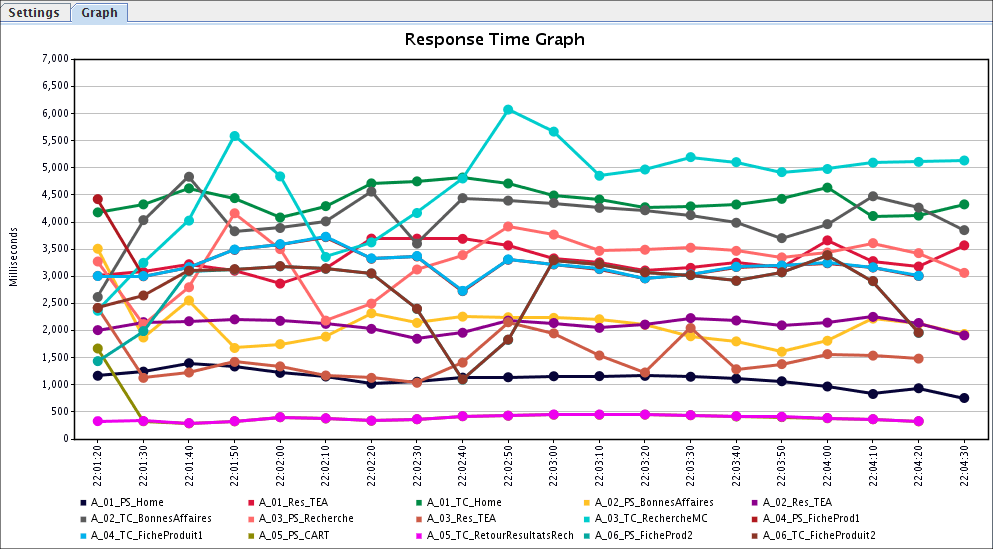
Aggregate Graph
処理の平均や中間値,90%ラインなどをグラフィカルに表示できます。
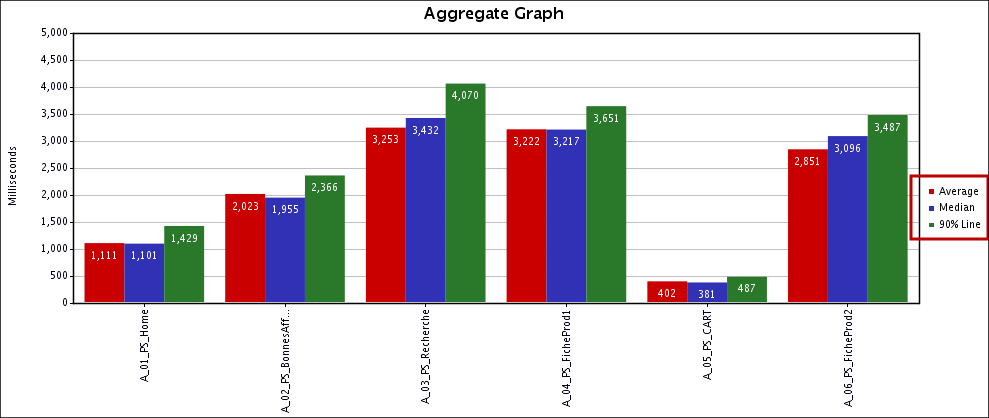
これと既存のサンプラーいくつか使えば、ばっちり計測できるはずです。
